CR Client
December 21, 2011
A modern-designed Cyberoam Desktop client for Windows with support for auto-login, desktop notifications and user-name/password saving.
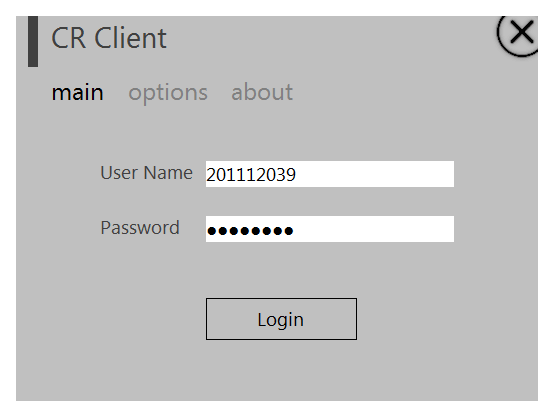
The project was done in Visual Basic.NET 2010 over a weekend to fix the limitations we faced while using browser login portal of Cyberoam in our college network.
Overview
Our college, during Master’s program, had Cyberoam Firewall enabled on college network in which we had to login using our student ID in Cyberoam’s web portal. The problem with web portal was that it ended an active login session after every 2 hours and we had to login again after the session is expired. Also, it required to have browser window open while we used the network. So these problems gave us the idea to create CR Client.
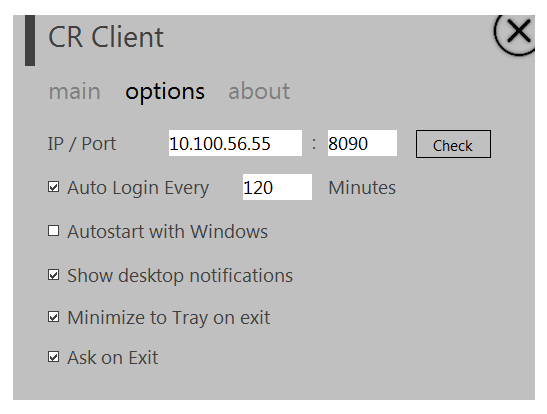
CR Client mainly uses .NET framework’s HTTP APIs to internally login into web portal and then handle additional features like automatic login, desktop notifications of login status, etc.